Movilo
Curate your movie library and plan movie nights with your friends.
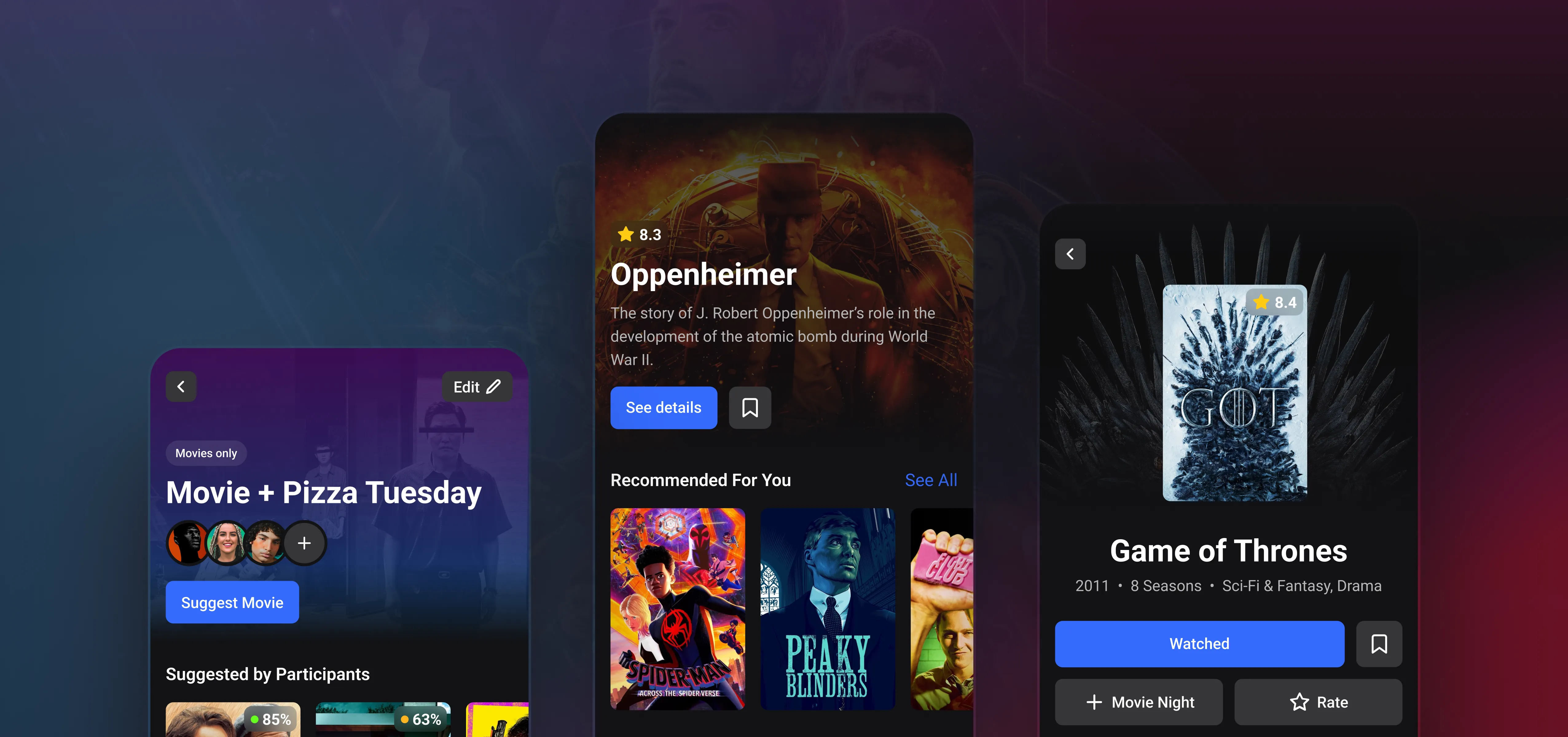
About Movilo
Movilo is a passion project that I started together with a fellow developer. Our shared interest for movies inspired the creation of Movilo, which was born out of our everyday experiences.
The name “Movilo” is a fusion of “Movies” and “Lovers” and symbolizes a social network specifically tailored for movie and TV series enthusiasts. At Movilo, every user can create their own profile to document their movie and series watching history. You can discover new movies and series, add them to your watchlist and rate them.
But what really sets Movilo apart is the ability to plan movie nights with your friends. Together you can choose which movie to watch and create the perfect movie night experience.
We originally started the development of the Movilo app with Flutter, a cross-platform framework from Google. Unfortunately, due to time constraints, we had to temporarily stop the project. As the foundation for our data, we have relied on TMDB to ensure that our information remained up to date and comprehensive.
Our design initially focused on the Minimum Viable Product (MVP) to provide essential features. However, we did have many ideas for future improvements. Our primary goal was to make Movilo sleek and functional in its initial version to ensure a smooth user experience.

Explore Movies & TV Shows
Discovering movies and series is an extremely important aspect of the Movilo app. Through this feature, users can not only organize their already watched titles, but also find new works to suggest for future Movie Nights. This makes the app a valuable tool for exploring the world of entertainment while expanding one’s own movie preferences.
Discover
The Discover page serves as a starting point into the world of Movilo. Here you’ll find daily rotating spotlights on movies or series. The remaining of the homepage is filled with carefully curated recommendation lists of movies and series. Each of these lists displays a limited number of results right on the homepage. However, users have the freedom to navigate to a detailed view of each list to explore more suggestions on that topic.
Search
The search function allows you to search for movies, TV series, Movilo users or even cast and crew. The results are presented in a less visual format, but enriched with meaningful metadata to ensure clear identifiability of the search results. This makes it easier to find exactly what you’re looking for across a wide range of categories within Movilo.

Movie & TV Show Details
Within Movilo you’ll find all the details about a movie or TV series. For TV series, you’ll also find a list of seasons and episodes. In addition to the basic information, you can explore the entire cast and crew that worked on the production.
You’ll also see which of your friends have already watched or rated this particular show or movie, along with a display of any available videos or trailers. You’ll also get recommendations for similar titles to help you discover more content that matches your interests.

Profile & Settings
The Profile page allows you to view your own friends, and your watch and watched lists. When you visit other users’ profiles, you can send them a friend request. If they have a public profile, you can also view their content.
In Settings, you can manage your account information, profile details, and configure application settings to customize your Movilo experience.

Movie Nights
In Movilo, users have the ability to create Movie Nights. You can add movies or TV series to a Movie Night. You can specify whether both movies and TV series, only movies, or only TV series can be shown during the event.
You are able to invite friends to these Movie Nights, and they can also contribute by adding titles to the event. The added titles will receive a badge indicating their ranking. The ranking is determined based on the data of all participants, taking into account factors such as genre preferences, what other titles they’ve watched, and their own watchlists. In this way, Movilo ensures that the selected titles are the best fit for all participants, creating a more enjoyable Movie Night experience.
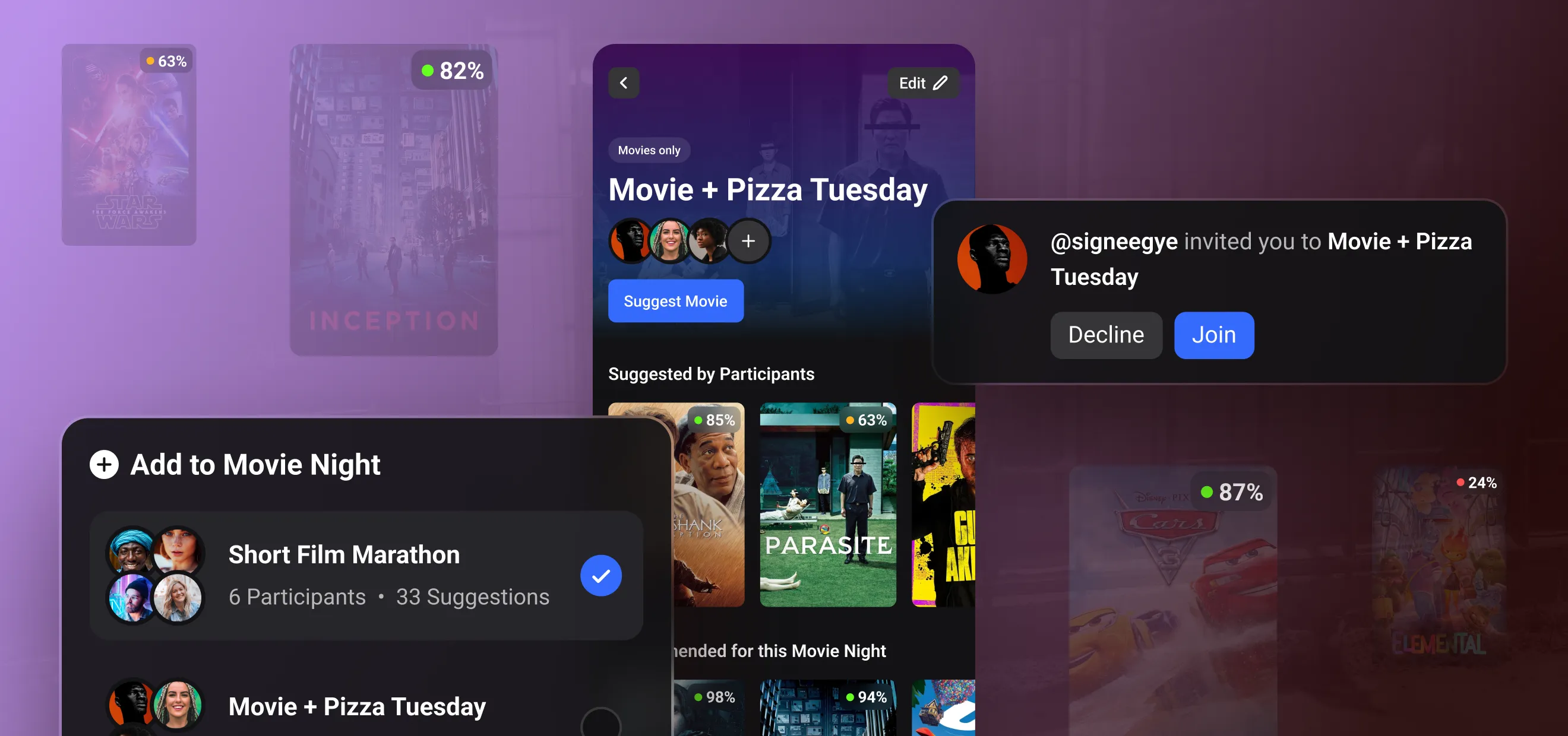
Appearance
Typography
The Roboto font was chosen for the Movilo app because of its exceptional versatility and consistent appearance across all operating systems. Developed by Google, Roboto is a widely recognized and popular font used by numerous Material Design apps, making it a seamless and reliable choice for our app’s typography.
Colors & Styling
The color scheme of the Movilo app was intentionally kept neutral, with a rich blue as the primary color. This shade of blue is often chosen for its versatility, as it works effectively as a neutral and universal interface color in apps.
Since the app already contains a significant amount of color from the movie and TV series covers, minimal use of additional colors, illustrations, or similar elements was used to maintain a clean and uncluttered look.
To capture the mood of a movie or TV series, background images from the respective titles were often used where appropriate. These backgrounds appear subtly on the page background, adding a touch of thematic relevance.
The color palette was carefully defined to allow for easy switching between dark and light modes. In light mode, shadows were strategically incorporated to accentuate the covers and provide a visually appealing emphasis.
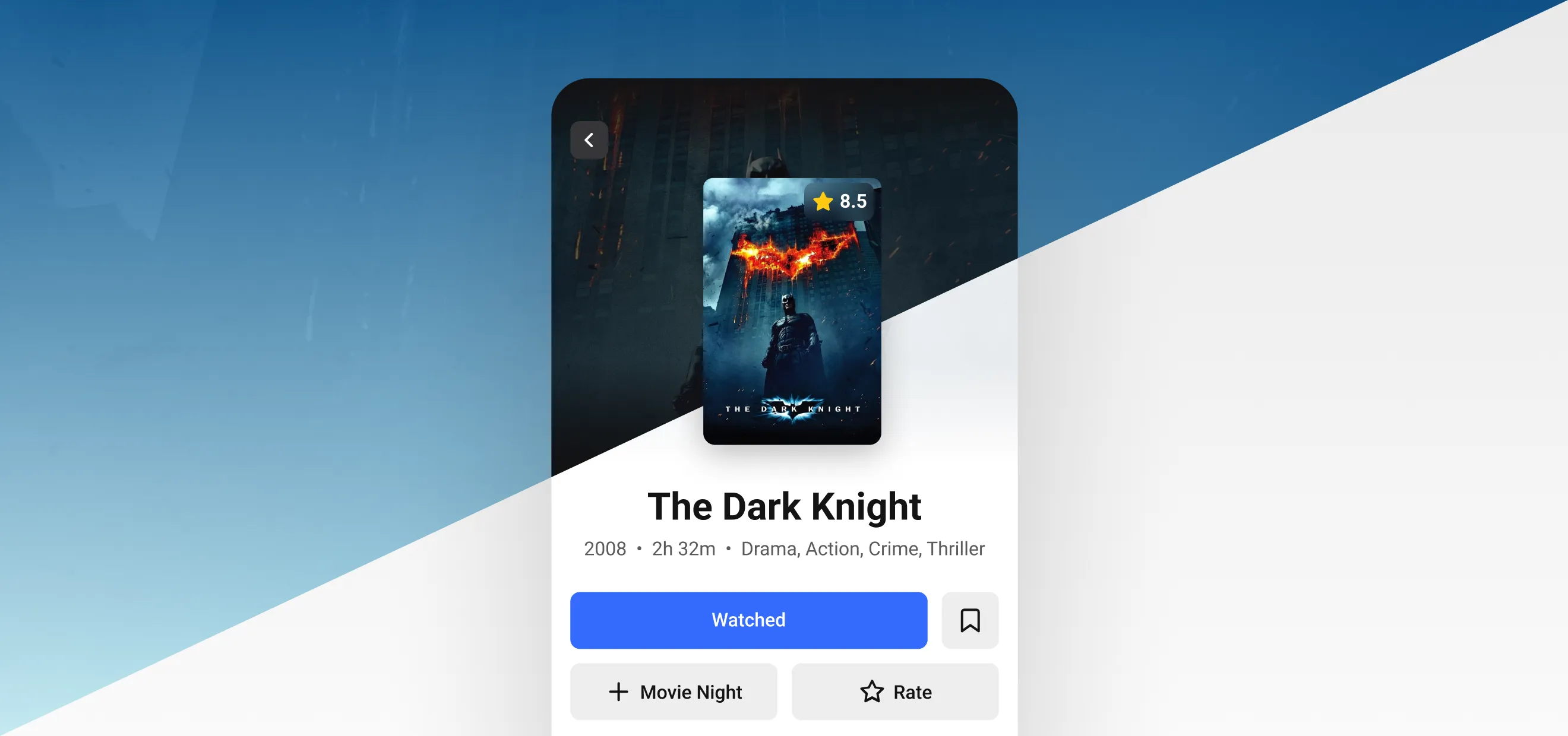
App icon
The Movilo app icon has a clean and simple design. The background is a cinema screen, lit from below as if it’s ready for a movie screening. The screen is colored in the distinctive Movilo blue.
For optimal recognition, a prominent ‘M’ has been chosen as the central symbol. This ‘M’ symbolizes a nod to iconic comic-based movie symbols, such as the Superman ‘S’, creating a connection to the world of movies while ensuring the app’s identity is easily recognizable.
![]()